New here? Please allow me, Scott Buehler, to introduce myself by visiting my main VPS review page here. This page explains why this site was made, why VPS plans are one of my passions, and things to watch out for in other VPS review sites.
One of the worst things that can happen to your online business is for your website to go offline, for whatever reason. What if, one day, you discover your website is offline and you find out it is because the server you were hosted on had a catastrophic hardware failure?
What if, that catastrophic hardware failure resulted in all of your website files to be lost, corrupted, or otherwise unrecoverable? Now what? Panic, remorse, depression, rage, fear, and other emotions will come over you that entire day, week, even month.
You see, I used to run an Internet forum that was very popular at the time in the science fiction niche. I had the forum hosted with shared hosting on HostGator (see HostGator reviews) at the time and this actually happened to me. I was new to hosted websites way back then and assumed that my website files and data were safe. Then one day, my site didn't load, and through many tickets and phone calls, I discovered that the hard drive failed, the backup had an undetected issue, and my files were lost!
My Internet forum with thousands of posts, with a fairly big user base, was completely wiped off the map. When their server finally went back up, everything was corrupted, the forum needed to be reinstalled, etc. Thankfully for me, about a month prior I did login to cPanel and made a backup of the entire home directory (easily done, one click BTW) and I was able to restore my forum with that, but boy were my visitors upset over the loss of one month of posts!
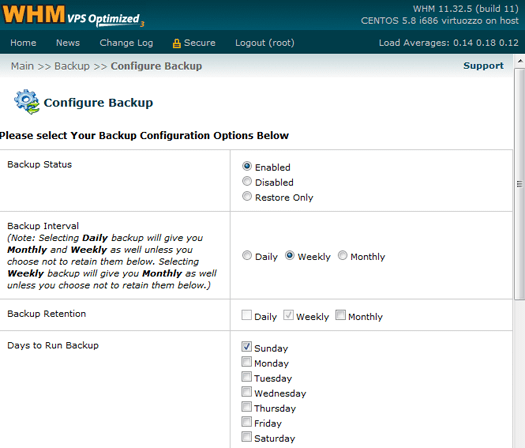 What did I learn from all of this?
What did I learn from all of this?
Backup, backup, you need to backup!
From that week forward, I've always maintained weekly backups that were automated. Since I am a cPanel fan, I use the fantastic WHM utility called "Configure Backup" that allows me to setup weekly backups of all of my cPanel accounts and I receive an email reminder when the backup process is finished. I then login to my remote server and download all of the backups to my local hard drive.
Whether you run multiple sites or just one major one, it is absolutely important to take control of your Internet files by making sure you have local and current copies of your files so that if something terrible happens, you have a plan to get back online.
Do you want to know how crazy I am about backups? I currently have an online backup account with Carbonite to store my PC files, I have 2 external hard drives that has copies of my server backup files and I even keep a copy on my internal hard drives, all just in case. To go to the next level, I even store an encrypted external hard drive in a safe deposit box at my bank that I update about once every three months.
For me, peace of mind knowing that if my server crashes and burns, if the hosting company's backups are bad, if my house burned down, and everything else in the world went wrong, all at the same time, I know I can recover in some way, shape, or form!
If you don't make backups of your websites, trust me, sooner or later, this will come back to bite you!
By Scott Buehler
Need further assistance? I'm just a contact form away from reaching me. Thank you.
 Disclaimer: Thanks to the compensation from some of the VPS hosts listed on BestVPSReviews.com, Scott Buehler, the owner of this website, is able to cover the costs associated with operating this website including web hosting fees, advertising, and other promotional efforts to get you to this site. I do not and will not accept payments to influence my independent reviews of these VPS web hosts. Lastly, without your continued support of my efforts, I would not be able to provide for my wonderful family of five and for that, I'm sincerely grateful. Thank you for visiting!
Disclaimer: Thanks to the compensation from some of the VPS hosts listed on BestVPSReviews.com, Scott Buehler, the owner of this website, is able to cover the costs associated with operating this website including web hosting fees, advertising, and other promotional efforts to get you to this site. I do not and will not accept payments to influence my independent reviews of these VPS web hosts. Lastly, without your continued support of my efforts, I would not be able to provide for my wonderful family of five and for that, I'm sincerely grateful. Thank you for visiting!