Best VPS Reviews Hosting Information
Good on you to verify what I say on this website! This page will show you various sources you can use to verify who hosts BestVPSReviews.com. I want you to fully trust what I say, to the point that I prove everything I say with facts!
So, who is hosting BestVPSReviews.com? My VPS hosting provider of choice is currently InMotion Hosting. See what I had to say about them in my InMotion Hosting VPS review.
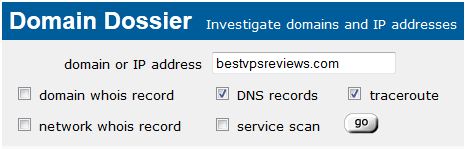 The quickest way to verify who hosts this (or any) website is to head over to Domain Dossier. Once there, use the information in my screenshot on the right including my domain name, bestvpsreviews.com, and check the check boxes "DNS records" or "traceroute."
The quickest way to verify who hosts this (or any) website is to head over to Domain Dossier. Once there, use the information in my screenshot on the right including my domain name, bestvpsreviews.com, and check the check boxes "DNS records" or "traceroute."
In the screen that follows, you'll find several references to inmotionhosting including the "email" line, PTR type line, and at the bottom, the NS line that says "ns.inmotionhosting.com" which basically says that this site's primary nameserver is InMotion Hosting's nameservers.
But Scott, what if you somehow faked the results from that site?
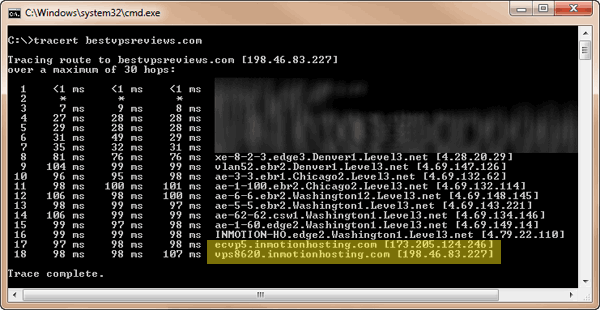 Well, of course there's another powerful way for you to see first hand, from your computer, what web host I am using. This method is called a Trace Route and is done directly on your computer.
Well, of course there's another powerful way for you to see first hand, from your computer, what web host I am using. This method is called a Trace Route and is done directly on your computer.
In Windows 7 or Windows Vista, hit your Win Key on your keyboard or click the "Start" icon and type cmd and press enter. In Windows XP, you need to go Start > Run > Command then enter.
From there, you'll get the screen shown on the right. In the command prompt type:
tracert bestvpsreviews.com
Then press enter. The result you get at the bottom of the trace route, which is the final destination (my site), you'll see it there, clear as day, inmotionhosting.com is the host of this website. If you don't see what I have highlighted above, then something is seriously wrong and you should contact me.
One last thing to note about both sources. If you'll notice, both methods will show my actual host name is vps8620.inmotionhosting.com. This should prove that not only am I using InMotion Hosting, I am also using them as a VPS and not as a shared hosting plan.
 Disclaimer: Thanks to the compensation from some of the VPS hosts listed on BestVPSReviews.com, Scott Buehler, the owner of this website, is able to cover the costs associated with operating this website including web hosting fees, advertising, and other promotional efforts to get you to this site. I do not and will not accept payments to influence my independent reviews of these VPS web hosts. Lastly, without your continued support of my efforts, I would not be able to provide for my wonderful family of five and for that, I'm sincerely grateful. Thank you for visiting!
Disclaimer: Thanks to the compensation from some of the VPS hosts listed on BestVPSReviews.com, Scott Buehler, the owner of this website, is able to cover the costs associated with operating this website including web hosting fees, advertising, and other promotional efforts to get you to this site. I do not and will not accept payments to influence my independent reviews of these VPS web hosts. Lastly, without your continued support of my efforts, I would not be able to provide for my wonderful family of five and for that, I'm sincerely grateful. Thank you for visiting!